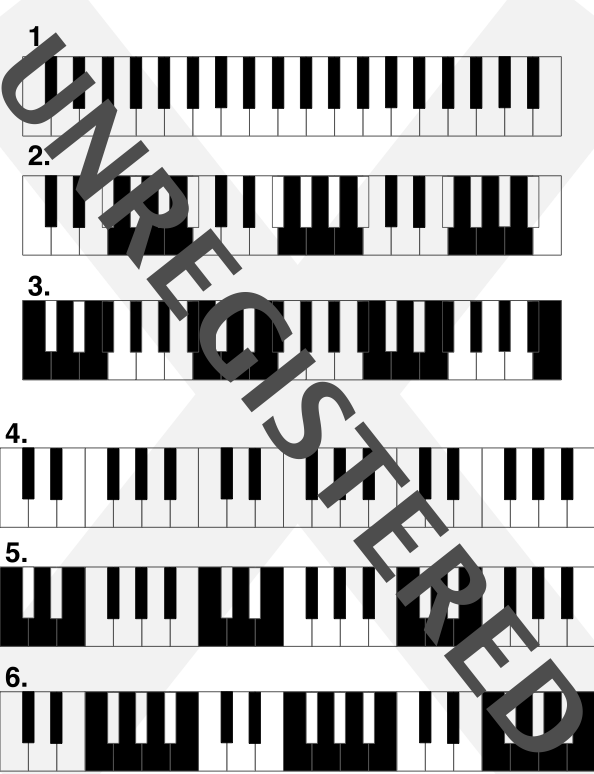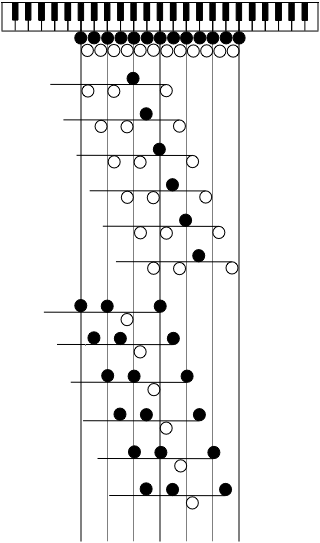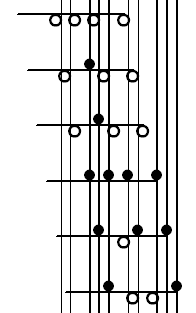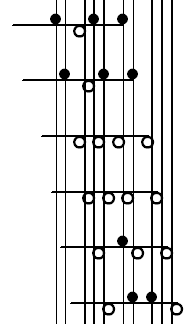American Christians—we are disconnected from our heritage. That’s an understatement. Do we even have a collective consciousness? Bible stories are for Sunday school. You learn them once as a child and then recall them again during Sunday morning services. When I was in Ireland, I was struck by the religiosity built into the décor of people’s homes. Pictures of the Virgin Mary seemed to grace every wall. It was a haunting presence, and certainly very culturally foreign to me. I suspect that’s not just because I didn’t grow up in the Roman Catholic church. We Christians in America don’t normally wear religion on our sleeves. We blend in. Our houses don’t look much different than any other. Religious icons, if our particular tradition doesn’t denounce them altogether, stay safely tucked away in cathedrals and worship centers.
My faith has been on the rocks lately. The basic Christian message in America, and all the cultural context with which I associate it, are divorced from its rich, Jewish heritage. We don’t have religious forefathers. We’re too American for such things. When I compare our religiosity to other areas of the world, I wonder what is distinctive about our collective consciousness. What do we take for granted? I think they’re probably the same things as most Americans: freedom, individualism, a value placed in the “work ethic”, financial success, etc. There’s nothing particularly Christian about these things. American, yes. Christian, no.
Why have I been struggling with my faith? Because when I look at the stories of the Bible, especially those of the Old Testament, they seem so complex and detailed and messy, but the American Christian message is so simple and pristine and Americanized. It doesn’t add up. Are we joking? Maybe we should stop using the Bible in church. Our message would be much easier to convey that way. The Bible just raises too many questions. But more than that, it’s too culturally foreign. It’s way too messy and complex. And arbitrary. Who are these people these stories are about, and why should I care? What do these ancient texts have to do with my life in America? Aren’t they just archaic instruments of power, used over the centuries by the Church to bend people to obedience (and break them if necessary)? Why in the world would I want to associate myself with that heritage?
Simply Christian: Why Christianity Makes Sense, by N. T. Wright, came on my doorstep just in time, it seems. It starts off quite generically and doesn’t dive into Old Testament stories. Clever, in a way. Draw people in and then pounce with the religious content. But one thing Wright said really struck me. Really, the entire section “The Glorious Complexity of Life” (pp. 48-51) is what struck me. I’ll quote a large chunk from the middle of it:
We should expect the world and our relation to it to be at least as complex as we are. If there is a God, we should expect such a being to be at least as complex again.
I say this because people often grumble as soon as a discussion about the meaning of human life, or the possibility of God, moves away from quite simple ideas and becomes more complicated. Any world in which there are such things as music and sex, laughter and tears, mountains and mathematics, eagles and earthworms, statues and symphonies and snowflakes and sunsets—and in which we humans find ourselves in the middle of it all—is bound to be a world in which the quest for truth, reality, for what we can be sure of, is infinitely more complicated than simple yes-and-no questions will allow. There is appropriate complexity along with appropriate simplicity. The more we learn, the more we discover that we humans are fantastically complicated creatures. Yet, on the other hand, human life is full of moments when we know that things are also very, very simple.
Think about it. The moment of birth; the moment of death; the joy of love; the discovery of vocation; the onset of life-threatening illness; the overwhelming pain and anger that sometimes sweep us off our feet. At such times the multiple complexities of our humanness gather themselves together and form one simple great exclamation mark, or (as it may be) one simple great question mark—a shout of joy or a cry of pain, a burst of laughter or a bursting into tears. Suddenly the rich harmony of our genetic package seems to sing in unison, and say, for good or ill, This is it.
We honor and celebrate our complexity and our simplicity by continually doing five things. We tell stories. We act out rituals. We create beauty. We work in communities. We think out beliefs. No doubt you might think of more, but that’s enough for the moment. In and through all these things run the threads of love and pain, fear and faith, worship and doubt, the quest for justice, the thirst for spirituality, and the promise and problem of human relationship. And if there’s any such thing as “truth,” in some absolute sense, it must relate to, and make sense of, all this and more.
Stories, rituals, beauty, work, belief. I’m not talking just about the novelist, the playwright, the artist, the industrialist, the philosopher. They are the specialists in the different areas. I’m talking about all of us. And I’m not talking just about the special incidents—the story of your life-changing moment, the ritual of a family wedding, and so on. I’m talking about the ordinary moments. You come home from a day’s work. You tell stories about what has happened. You listen to more stories on television or radio. You go through the simple but profound ritual of cooking a meal, laying the table, doing the thousand familiar things that say, This is who we are (or, if you’re alone, This is who I am). This is where we are ourselves. You arrange a bunch of flowers or tidy a room. And from time to time you discuss the meaning of it all.
Take away any of these elements, as frequently happens—take away stories, rituals, beauty, work, or belief—and human life is diminished. In a million ways, small and great, our highly complex lives are made up of the interplay of these things. The multiple elements of life we noted a moment ago tie them all together in an ever-changing kaleidoscopic pattern.
That’s the complex world to which the Christian story is addressed, the world of which it claims to make sense.
What a wonderfully effective frame in which to dive into the history of Israel. Wright’s book attempts to answer the question that has been plaguing me lately: How are the entire range of human experience and of the wonders of the natural world accounted for and explained by Christianity, the faith that I ascribe to? The way he sets the stage above, and indeed in the entire first of the book’s three parts (“Echoes of a Voice”), are at least tentatively scratching the itch I’ve been feeling. As I continue to read, I will be pondering two questions:
- Does this really make sense?
- How might Christians in America start embracing and engaging the cultural distinctives and particularities of their faith’s heritage?
Answering not only question #1 but question #2 also is going to be essential for the survival of my own faith. Continuing with the status quo just seems dishonest to me. Incongruent. Unsustainable.